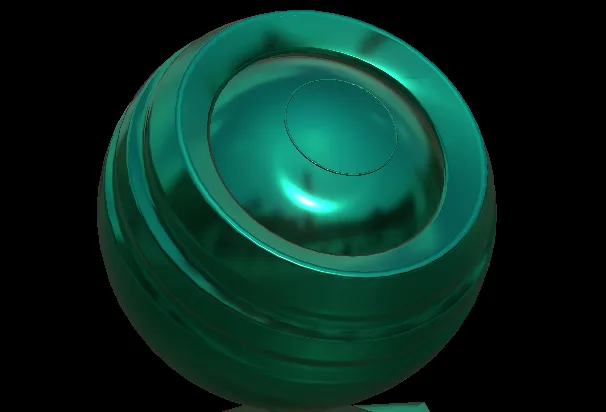After reading the papers from the 2012 siggraph shading courses I really wanted to try the BRDF described by Disney. It’s possible to use the awesomeopen source tool BRDF explorer, but I really wanted to try it in my own renderer.
You can download it here: PBRViewer.
In his talk, Brent Burley describe the BRDF adopted by Disney and used for every materials in Wreck-it Ralph, except for hairs. He also explain how they come up with this BRDF, the tools they used, etc. The course notes are full of informations, it’s really something anyone interested in physically based shading should read.
I already wrote a bit about the Disney BRDF in a previous post, but I’ll just remind the set of rules they choose to follow:
- Use intuitive rather than physical parameters.
- Use as few parameters as possible.
- Paramters should be zero to one, remapped over their plausible range.
- Parameters should be allowed to be pushed beyond their plausible range where it makes sense.
- All combinations of parameters should be as robust and plausible as possible.
The BRDF is defined by a base color, and 10 scalar parameters:
- Subsurface
- Metallic
- Specular
- Specular tint
- Roughness
- Anisotropic
- Sheen
- Sheen tint
- Clearcoat
- Clearcoat gloss
They are described in the slides, and in the viewer it’s easy to see the impact of each parameters on the shading.
That’s a lot of parameters more than what we can afford in our games, and even if they are quite easy to understand it’s still a bit overwhelming at first. But on the other hand it gives a lot of control.
[caption id=“attachment_225” align=“alignnone” width=“604”]  The anisotropic parameter[/caption]
The anisotropic parameter[/caption]
The anisotropic parameter is really cool, and it’s something that could be great in a game (but it’s tricky to implement as it requires the tangent and binormal in the GBuffer). In my implementation it looks a bit strange because it should change the specular reflection. I need to work on that.
The sheen parameter is very subtle in BRDF explorer, and I’m not sure it’s working at all in my implementation. I’ll need to check that, and I will upload a new version if I found a bug.
I added this BRDF in my renderer as a new workflow. Unlike the metallic and specular workflow the “Disney” workflow use a completly different code path, so the normal distribution, fresnel and visibility terms can’t be changed.
[caption id=“attachment_229” align=“alignnone” width=“604”] 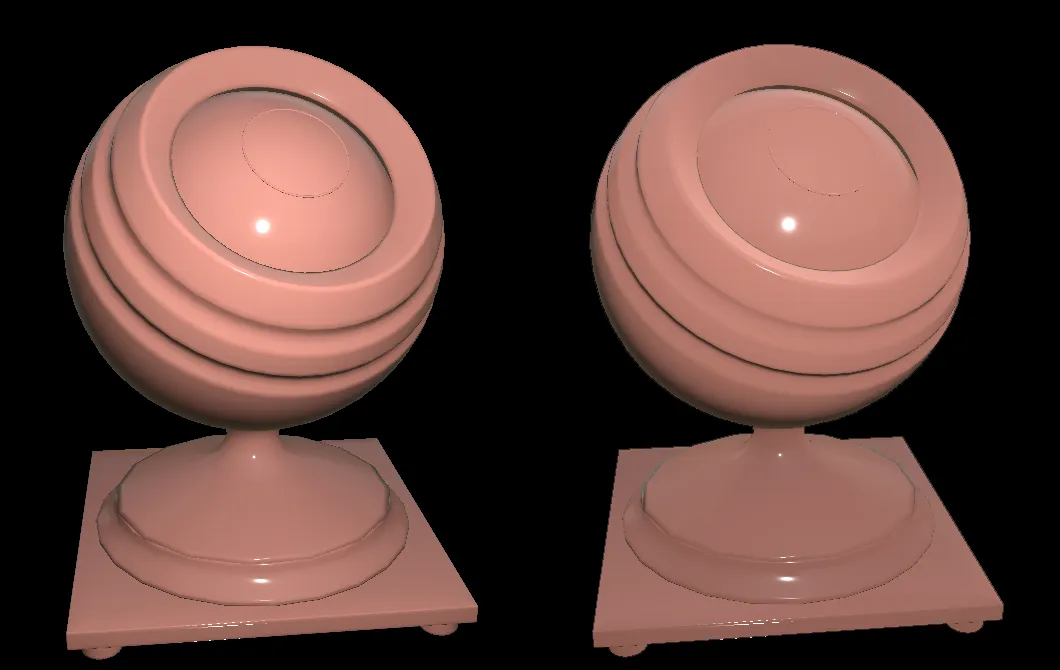 Subsurface parameter from 0 to 1[/caption]
Subsurface parameter from 0 to 1[/caption]
Textures are not supported yet for the disney’s parameters, only base color, normal roughness and metallic textures are supported for now. I’ll add the other parameters later.
The updated version of PBRViewer can be found here.
As always, if you have any feedback, feel free to contact me !