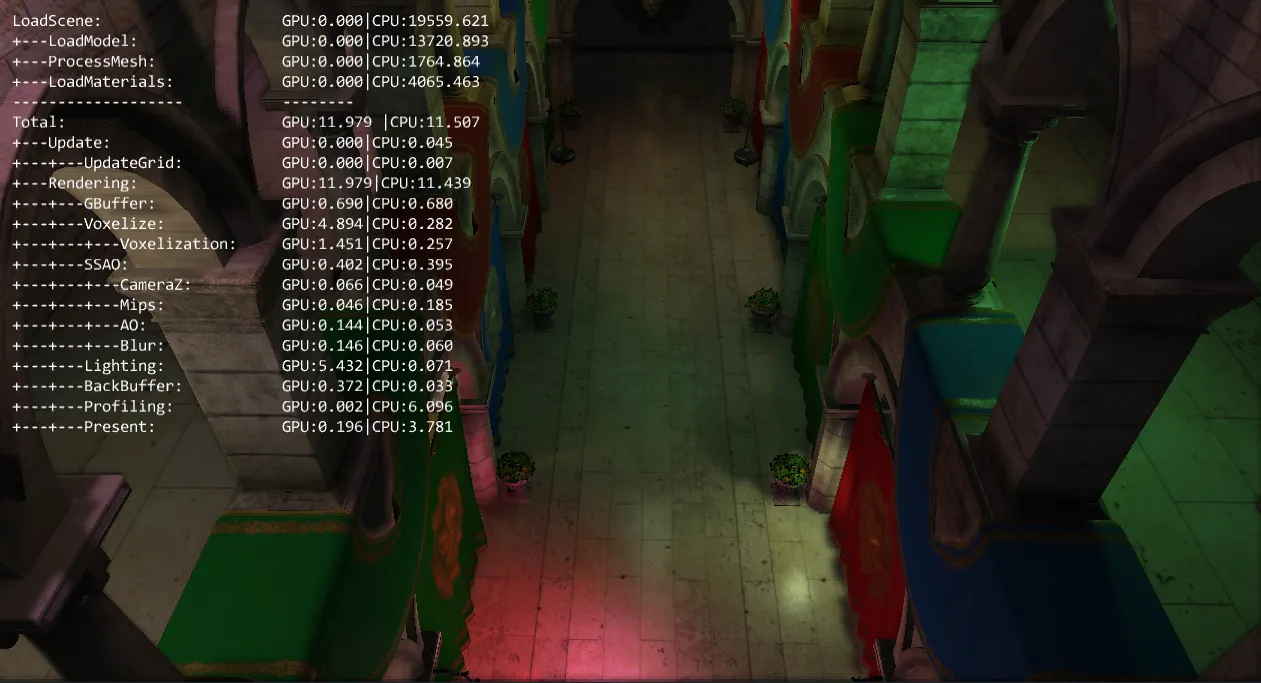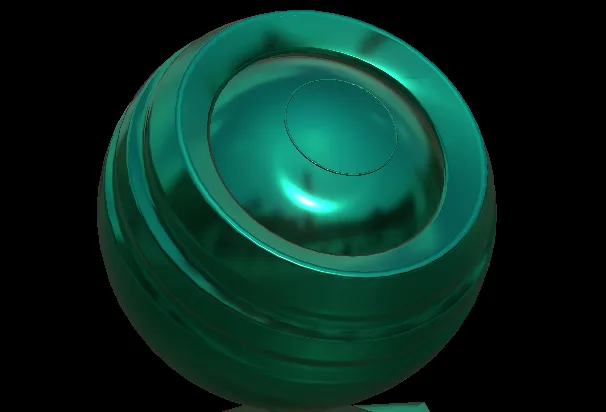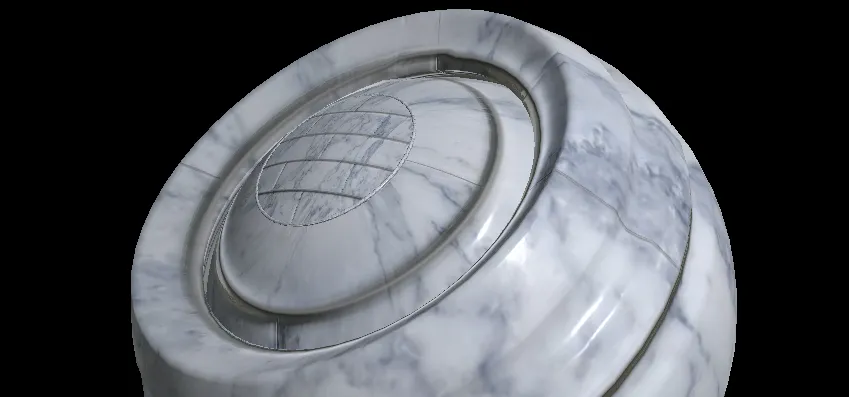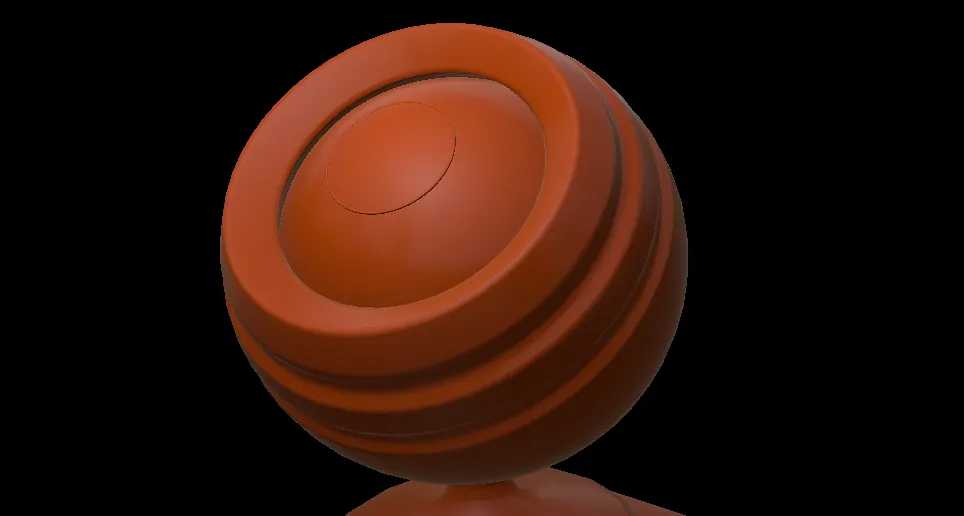A few weeks ago I decided to start using PBR in my engine. I used the same equations as in my PBR viewer, so the implementation was not relly comlicated. The part that took me most of the time was creating the Base Color, Normal, Roughness and Metallic textures for each materials in Sponza, so I thought it might worth sharing it if it can save someone some time. I used the textures provided as base, and created the missing ones with Substance Designer. So that’s why I should use “PBR” with quotes, the textures are far from being calibrated or scanned, it was mainly made to look ok and being able to test a quick PBR environnement. And I’m not an artist, so It may be better to consider this as “programmer art”.